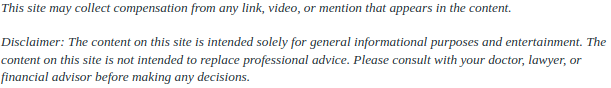
When your Amazon package status says “Delivered,” but you’re standing at your doorstep with empty hands, it’s enough to spark frustration—and maybe even suspicion. Did the delivery driver make a mistake? Was it stolen? Or worse… could it be a scam?
You’re not alone. This situation is more common than you’d think, and while not every missing package is the result of a scam, there are important red flags and smart steps you should know about.
In this guide, we’ll break down the possible causes, how to tell if you’ve been scammed, and what to do when your Amazon package says “Delivered” but it’s nowhere in sight.
What Does “Delivered” Really Mean?
When Amazon marks a package as “Delivered,” it simply means that the carrier (usually Amazon Logistics, USPS, UPS, or FedEx) has scanned it as delivered to the final address.
But here’s the catch:
- It may not be in your hands yet.
- It could be at a neighbor’s house, mailroom, or nearby porch.
- The driver might have scanned it early or by mistake.
Before you panic, keep reading to explore all the possible explanations—and how to spot shady activity.
Common Reasons Why Amazon Package Says Delivered But Not Here (That Aren’t Scams)

Before assuming you’ve been scammed, it’s worth considering the many non-malicious reasons why a package may say “Delivered” even when it’s not in your hands yet. Here’s a breakdown of legitimate, everyday situations that could be causing the delay:
1. Early or Premature Scanning
In many cases, delivery drivers scan packages as “Delivered” before they actually complete the drop-off. This may happen when they’re rushing to meet delivery quotas or finishing up the day’s route.
Why it happens:
- Drivers pre-scan multiple packages in bulk to save time.
- Scanning might happen a few blocks or stops away.
- Amazon’s logistics sometimes show the status as “Delivered” ahead of the actual drop.
What to do:
- Give it 24 to 48 hours. Packages that were scanned early often arrive the next day.
- Check for an update on Amazon’s tracking page, especially any notes or delivery photos.
- Monitor your email or mobile app for alerts—sometimes there’s a delay between scanning and notification.
2. Misdelivery to a Neighbor
If you live in a residential neighborhood, apartment complex, or townhome community, there’s always a chance your package was left at the wrong door. Even a small mistake—like a mix-up between Unit B and Unit D—can result in a temporary disappearance.
Why it happens:
- Similar address numbers or confusing layouts
- Delivery drivers unfamiliar with the area
- Package accepted by a neighbor who forgot to notify you
What to do:
- Knock on your neighbors’ doors or leave a note politely asking if a package was received by mistake.
- If you live in a multi-unit building, ask the front desk or security desk if they’re holding any deliveries.
- Post in your building’s resident group chat or app if you have one.
3. Hidden or Discreet Drop-Off
To prevent theft (especially in high-theft areas), delivery drivers may tuck packages away in places that aren’t obvious. If you haven’t found your order yet, it might just be cleverly hidden.
Where to check:
- Under the doormat or porch furniture
- Behind planters, garbage bins, or fences
- Inside a screen door or patio box
- In or near a garage, carport, or mailbox
What to do:
- Walk around your home and look carefully in less visible areas.
- If a delivery photo is available on your order page, study it to identify the background or surface.
- Ask other household members if they brought it in and forgot to tell you.
4. Delivered to a Mailroom, Parcel Locker, or Hub
For apartments, condos, or office buildings, packages are sometimes delivered to a central receiving area, mailroom, or locker—not your front door.
Why it happens:
- Building policy requires centralized delivery
- The driver couldn’t access your unit directly
- Amazon Hub, USPS parcel locker, or third-party delivery service used
What to do:
- Check your mailroom, front desk, Amazon locker, or package concierge area.
- Look for a message or email with a code to retrieve the item (especially for Amazon Hub or lockers).
- Contact building management or security if you’re unsure whether deliveries are stored in a secure location.
Could It Be a Scam?
If none of the above situations apply and your package still hasn’t turned up after 48 hours, it’s time to consider whether something shady is going on. Amazon is generally a safe platform—but scams do happen, especially through third-party sellers who exploit the system.
Signs That a Scam May Be Involved
Keep an eye out for these red flags:
- The item was sold by a third-party seller with little to no feedback or no verified purchases.
- The price was significantly lower than similar products—too good to be true.
- The tracking number says “Delivered,” but nothing ever shows up, and the delivery details don’t add up.
- The seller becomes unresponsive or provides vague, copy-paste responses.
- Recent reviews show other customers reporting the same “delivered but never arrived” issue.
Scammers often take advantage of the “Delivered” status to avoid liability—and hope the buyer won’t fight back.
Common Delivery-Related Amazon Scams to Know
Unfortunately, there are a few sneaky scams that have become more common over the years. Here’s what you should be aware of when evaluating a missing package situation:
1. Brushing Scams
This one’s strange but real. A seller sends you a cheap item (like a hair tie or a pen) just to trigger a valid tracking number and “Delivered” status—even though you ordered something completely different or never received anything at all.
Why it’s suspicious:
- You see tracking info, but the item is tiny or totally unrelated.
- The “delivery” boosts the seller’s reputation with fake transactions.
- You never actually receive your real item—or anything useful.
2. Fake or Recycled Tracking Numbers
Some scammers use tracking numbers from completely unrelated shipments to make it seem like your package was delivered.
How it works:
- You get a tracking number that links to a delivery made nearby—but not to your address.
- The status says “Delivered,” so the seller can claim the transaction is complete.
- But the item was never sent to you in the first place.
What to do:
- Ask the carrier (e.g., USPS or UPS) to verify the delivery address tied to that tracking number.
- If it doesn’t match your shipping info, you’ve likely been scammed.
3. Phantom Listings
This involves sellers listing popular or trending items at unusually low prices to bait buyers. They then mark the order as “Delivered” but never actually ship it.
Warning signs:
- The listing is from a brand-new seller or a suspicious store name.
- There are no reviews—or the reviews seem fake.
- The listing disappears shortly after your order is “fulfilled.”
- The seller vanishes or deletes their Amazon account.
What to Do When Your Amazon Package Is Missing

Whether it’s an honest mistake or potential scam, it’s important to act fast and follow Amazon’s recommended process.
Step 1: Wait 24 to 48 Hours
Amazon often suggests waiting up to 48 hours before filing a claim, as packages can show up late even after being marked as delivered.
Step 2: Check Your Surroundings
Look in your mailbox, behind planters, on the porch, at your building’s mailroom, and with neighbors.
Step 3: Check Amazon Order Details
- Go to Your Orders
- Click Track Package
- See if there’s a photo or note about where the item was left
Sometimes delivery drivers upload a photo showing where the package was placed.
Step 4: Contact the Carrier
If Amazon used a third-party carrier like USPS or UPS, call them with your tracking number. They may provide more detailed delivery info.
Step 5: Contact Amazon Support
If it’s past 48 hours and still no package:
- Go to Amazon’s Help page
- Select your order
- Choose “Problem with order”
- Select “Didn’t receive item”
- Follow the steps to contact a representative or request a refund
Amazon’s A-to-Z Guarantee protects buyers for most situations like this, especially if the item was sold by a third-party.
What If It’s a Third-Party Seller?
Third-party sellers are common on Amazon, and while many are trustworthy, some are not.
If you think the issue lies with the seller:
- Go to your order page
- Click on the seller’s name
- Send a message asking about your missing item
If they don’t respond within 48 hours or give vague answers, report them and file an A-to-Z Guarantee claim for a refund.
How to Protect Yourself from Amazon Delivery Scams
Here’s how to avoid falling victim to similar scams in the future:
Only Buy from Trusted Sellers
Look for sellers with a high number of positive reviews and a long history of transactions.
Compare Prices
If the price seems too good to be true, it probably is. Scammers often lure buyers with low prices.
Use Amazon Fulfilled Listings When Possible
Listings that say “Fulfilled by Amazon” are stored, shipped, and handled by Amazon—which adds a layer of protection.
Keep Records
Save screenshots of order confirmation, tracking updates, and messages with the seller.
Set Up Delivery Notifications
Use Amazon’s app or text alerts to get notified when packages are out for delivery or delivered.
Install a Door Camera
If you’ve had multiple packages disappear, a smart doorbell or security cam can help deter theft or provide proof.
What If You Think Your Package Was Stolen?
If you’re confident that the package was delivered and then stolen (porch piracy), here’s what to do:
- File a police report, especially if this has happened more than once in your neighborhood.
- Check with neighbors to see if they have camera footage or received the package by mistake.
- Contact Amazon — they may still issue a refund or resend the item depending on your purchase history.
- Consider filing an insurance claim if the item was expensive and you’re covered through renters or homeowners insurance.
When Amazon Won’t Refund You
Sometimes Amazon denies refund requests—especially if:
- The item was marked “Delivered” with a photo
- The carrier confirmed delivery
- You’ve had multiple similar claims recently
In these rare cases, your options may include:
- Escalating to a supervisor within Amazon
- Contacting your credit card company to dispute the charge
- Filing a complaint with the Better Business Bureau or consumer protection agency
Final Thoughts: Stay Calm, Stay Smart
While seeing “Delivered” with no package in sight is irritating, it doesn’t always mean you’ve been scammed. In many cases, it’s a delivery delay or mistake that resolves itself within a day or two.
But if the situation starts to feel shady—trust your gut, take action, and know your rights. Amazon is usually responsive to buyer issues, and tools like the A-to-Z Guarantee exist to protect you.
Quick Checklist: What To Do If Your Amazon Package Says Delivered But It’s Not There
- Wait 24–48 hours
- Check your mailbox, porch, side doors, and with neighbors
- Review tracking info and delivery photo (if available)
- Contact the delivery carrier
- Message the seller (if third-party)
- Contact Amazon for support or a refund
- Report suspicious sellers or delivery scams
- Consider preventative tools like cameras or lockers



