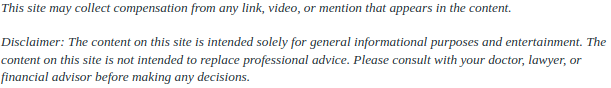
If you’ve ever bought something from an online store and noticed the “Shop Pay” button at checkout, you might have wondered: What exactly is Shop Pay, and should I use it?
In this guide, we’ll explain everything you need to know about Shop Pay—a popular checkout tool from Shopify. Whether you’re a frequent online shopper or just looking to understand your payment options better, this article will walk you through how Shop Pay works, what features it offers, and how it compares to other tools.
What Is Shop Pay?
Shop Pay is a fast and secure checkout solution developed by Shopify, one of the largest eCommerce platforms in the world. It’s designed to simplify the online shopping process for consumers by allowing them to save their billing, shipping, and payment details for future purchases.
Once you use Shop Pay once and opt in, the system stores your checkout information securely. The next time you shop at any Shopify-powered store that supports Shop Pay, you can complete your order in just a few clicks—without having to re-enter your details.
In essence, Shop Pay acts as a digital wallet for Shopify-based transactions. It aims to reduce friction at checkout, improve conversion rates for merchants, and offer added convenience for shoppers.
How Does Shop Pay Work?

Understanding the checkout process with Shop Pay can help you decide whether it’s a good fit for your online purchases.
Here’s a step-by-step breakdown:
1. Shop at a Store Using Shopify
To use Shop Pay, the online store must be powered by Shopify and have the Shop Pay feature enabled. Shopify powers millions of eCommerce websites, so it’s very likely you’ll encounter Shop Pay frequently.
2. Select “Shop Pay” at Checkout
When you reach the checkout page, you’ll see multiple payment options. Choose the “Shop Pay” button if it’s available.
3. Enter Your Contact Information (First Time Only)
If it’s your first time using Shop Pay, you’ll be prompted to provide:
- Your email address
- Mobile phone number
- Shipping address
- Payment information
You’ll then receive a verification code via SMS to confirm your identity.
4. Save Your Information (Optional)
Once verified, Shop Pay offers to save your checkout information securely. If you agree, your details will be stored for faster checkouts in the future.
5. Quick Checkout for Future Purchases
During your next purchase at any participating store, Shop Pay will autofill your information. All you have to do is confirm the details and verify with a code sent to your phone.
This reduces checkout time to just a few seconds and avoids the need to re-enter information manually.
What Makes Shop Pay Different From Other Payment Options?
Shop Pay may seem similar to tools like PayPal, Apple Pay, or Google Pay, but there are some key differences—especially in how it’s integrated into the Shopify platform.
Key Comparisons
| Feature | Shop Pay | PayPal | Apple Pay / Google Pay |
| Platform | Shopify | Independent | Apple / Google Ecosystem |
| Checkout Integration | Native to Shopify stores | External login flow | Native to device/browser |
| Speed | Instant after first use | Quick but involves redirection | Quick if already configured |
| Data Storage | Securely stored by Shopify | Stored by PayPal | Stored on your device |
| Installment Plans | Yes, via Shop Pay Installments | Yes, via Pay Later | Limited availability |
| Merchant Fees | Paid by merchants | Paid by merchants | Paid by merchants |
Shop Pay provides the smoothest checkout experience on Shopify stores, which gives it an advantage for those who shop regularly within Shopify’s ecosystem. It offers a built-in installments feature and simplifies the checkout process more than most other tools when used in that specific environment.
What Is Shop Pay Installments?
One of the most attractive features for budget-conscious shoppers is Shop Pay Installments. This allows you to split eligible purchases into manageable payments, making higher-ticket items more accessible.
How Shop Pay Installments Work
You can choose to:
- Split the total into four equal, biweekly payments—interest-free
- Or select a monthly payment plan (with interest), for larger purchases
Once you select Shop Pay at checkout, you’ll see whether the “Pay in installments” option is available. If it is, you can choose the plan that works for you, depending on your budget and the total cost.
Eligibility Requirements:
- You must be located in the United States
- The total purchase amount typically needs to be between $50 and $1,000+
- You’ll need a valid debit or credit card
- A soft credit check may be required for monthly payment plans
Shop Pay Installments is powered by Affirm, a well-known financial technology company that specializes in installment plans. The integration is seamless within Shopify stores, and you don’t need a separate Affirm account to use it.
What Information Does Shop Pay Save?
When you opt into Shop Pay, it securely stores the following information:
- Full name
- Email address
- Mobile phone number
- Shipping address
- Billing address
- Credit or debit card number
This information is encrypted and stored by Shopify—not by individual merchants. The goal is to simplify the checkout process while keeping your data centralized and protected.
You don’t have to re-enter any of this information the next time you shop with a Shopify retailer that supports Shop Pay. The autofill feature means faster checkout and fewer typing errors.
Do I Need a Shopify Account to Use Shop Pay?
No. You do not need to create a Shopify account to use Shop Pay.
Instead, your account is created automatically the first time you use Shop Pay—using your mobile phone number and email address for authentication.
The system stores your information independently of any specific store, so you can use it across all Shopify-powered stores that support the feature.
What Is the Shop App?

The Shop app is a companion mobile application developed by Shopify. It enhances your Shop Pay experience by providing extra functionality beyond just payment.
Features of the Shop App:
- Order tracking: Get real-time delivery updates for all your online orders, even from non-Shopify stores.
- Faster Shop Pay checkouts: Use Shop Pay more easily through the app.
- Personalized product recommendations: Based on your purchase history.
- Discover local and eco-friendly brands: Shopify emphasizes sustainability, and the app helps you support businesses aligned with those values.
- Carbon-neutral shipping: When you use Shop Pay, Shopify offsets the carbon emissions from your order’s delivery.
While the app is not required to use Shop Pay, downloading it can significantly improve your overall shopping experience.
What Are the Pros and Cons of Shop Pay?
To help you evaluate whether Shop Pay is right for your needs, here’s a breakdown of its main advantages and potential drawbacks.
Benefits of Shop Pay:
- Faster Checkout: One-click purchases reduce checkout friction.
- Cross-Store Use: Works across thousands of Shopify-powered stores.
- Installment Plans: Flexible payment options via Shop Pay Installments.
- Centralized Tracking: The Shop app tracks your orders in one place.
- Eco-Friendly Initiatives: Offers carbon offsetting on deliveries.
- Mobile Optimization: Perfect for mobile shoppers who want speed.
Drawbacks of Shop Pay:
- Shopify Only: It only works on Shopify-based eCommerce sites.
- Limited Installment Availability: Installments are only available to U.S. shoppers (as of 2025).
- Phone Number Required: Verification via SMS is necessary, which may be inconvenient for some users.
- Not a Full Wallet Alternative: Unlike PayPal or Google Pay, Shop Pay doesn’t work on non-Shopify stores or in brick-and-mortar locations.
If your online shopping primarily takes place on Shopify stores, the benefits of Shop Pay far outweigh its limitations.
Where Can I Use Shop Pay?
Shop Pay can be used at any store that is:
- Built on Shopify, and
- Has Shop Pay enabled at checkout
Shopify powers millions of stores, and many well-known brands have adopted Shop Pay for its simplicity and security. Here are just a few examples of where you might see the Shop Pay option:
- Allbirds
- Brooklinen
- Kylie Cosmetics
- Gymshark
- Our Place
- Warby Parker
- Thinx
As long as the store uses Shopify and has enabled Shop Pay, you’ll be able to use it during checkout.
Can I Delete or Disable Shop Pay?
Yes, you are in full control of your information and usage preferences.
To Delete Your Shop Pay Account or Data:
- Visit the Shop Pay opt-out page via any checkout screen that uses Shop Pay.
- Select “Manage your preferences” or visit Shopify’s Shop Pay help pages.
- You’ll be able to remove your saved data and opt out of future use.
You can also manage your settings through the Shop app, where you can:
- Update your payment information
- Change your shipping address
- Remove saved payment methods
- Opt out of Shop Pay altogether
If you’re no longer using Shop Pay or prefer to use another payment method, the process to opt out is straightforward and accessible.
How Does Shop Pay Handle Refunds?
Refunds are processed by the merchant, not by Shop Pay directly. However, Shop Pay facilitates the return of funds back to your original payment method.
If you paid in full:
- The refund is processed as a standard transaction refund.
- It may take several business days for the amount to appear on your statement, depending on your bank or card issuer.
If you used Shop Pay Installments:
- Refunds may be returned to the original card or adjust future payments.
- You may receive a partial refund depending on what was returned or canceled.
Always consult the merchant’s return policy first and keep your receipt or confirmation email. Shop Pay itself doesn’t determine eligibility for returns or exchanges.
Should You Use Shop Pay?
Here’s a quick checklist to help you decide whether Shop Pay is a good fit for your online shopping habits.
Shop Pay is ideal for you if:
- You shop frequently at Shopify-based stores
- You value fast, secure checkouts
- You want to avoid typing out your information repeatedly
- You’re interested in splitting payments for larger purchases
- You prefer managing all your orders in one place (via the Shop app)
Shop Pay may not be right for you if:
- You mostly shop at non-Shopify websites
- You prefer a more universal payment solution like PayPal
- You don’t want to save any personal data for faster checkout
Wrapping Up
Shop Pay is more than just another payment button at checkout—it’s a streamlined, shopper-first solution designed to make your online buying experience smoother and faster.
If you regularly shop at Shopify stores, Shop Pay can significantly reduce the time and hassle of making purchases. It offers built-in support for installment payments, keeps your information secure, and enhances your post-purchase experience through the Shop app.
While it’s not a one-size-fits-all solution, for the Shopify ecosystem, Shop Pay is arguably one of the best tools available for shoppers today.



